
Users sometimes ask how to export WordPress users (after export, site email can be sent to users). To deal with this problem, Use SQL query in phpMyAdmin. For ordinary WordPress users, if they do not understand the code, it is a laborious task. Here is an alternative today, which is to use plugins to completely export WordPress users. Obviously, using this method is very simple. This plugin can export WordPress users to CSV files.
First, install and activate the Import and export users and customers plugin.
After activation, go to tools »» Import and export users and customers, see a panel, such as:
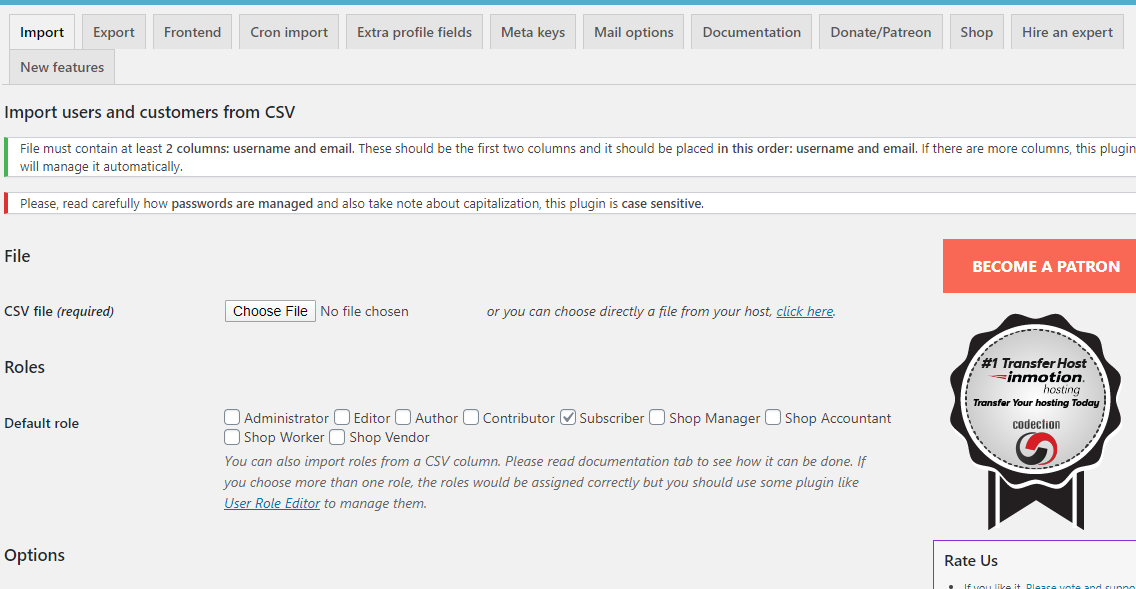
Now go to the Export section
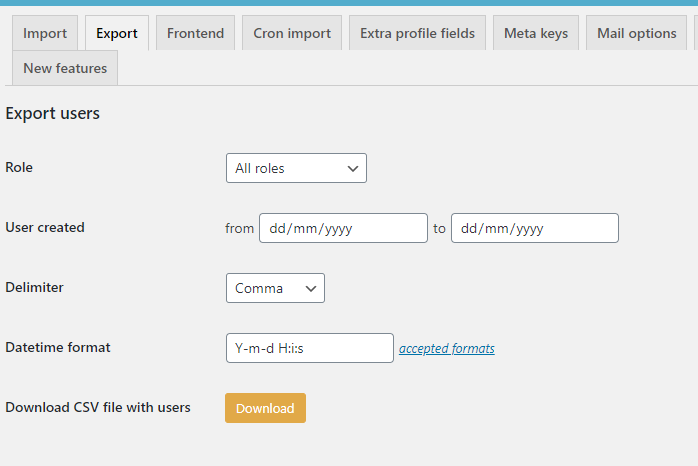
As shown in the figure above, with the option to export all users, there is actually an option to specify roles. And find a more user-friendly option is to export users within the time period. The date range is this time period.





