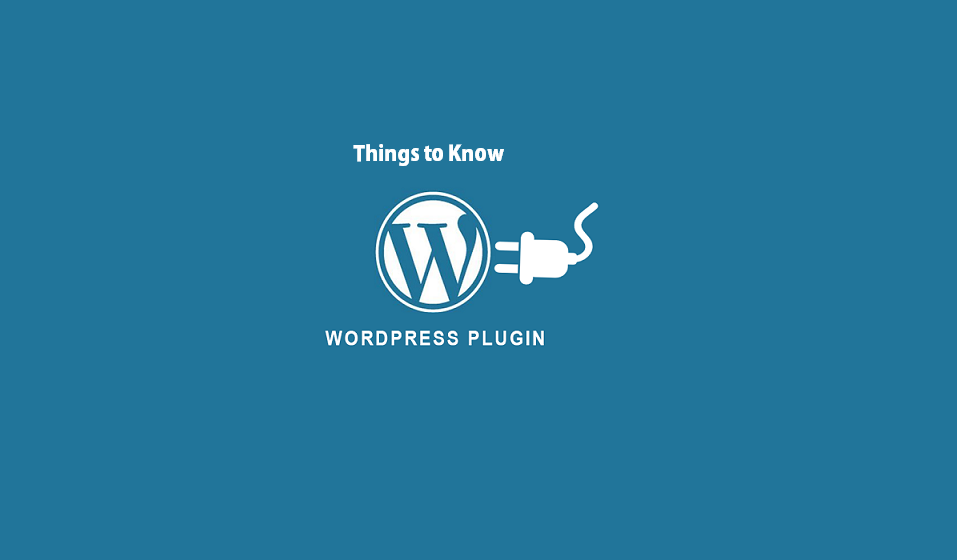
If there are no WordPress plugins, what will happen in this world? If you think about it, you will find how important the WordPress plugin is.
Many people take pleasure in expanding the functions of WordPress. There are nearly 25,000 plugins on wordpress.org, and they are still being added. But there are also many problems in this huge plug-in library such as security issues, speed issues, compatibility issues. This article will mention must-see rules to govern the use of the WordPress plugin to avoid any loss while enjoying the functionality of the plugin.

Things to Know About WordPress plugins:
1. Update plugins in time
There is no doubt but it is worth mentioning that keeping the plugin updated is absolutely important to the safety and functionality of your blog. Outdated plugins are definitely problematic in terms of safety and functionality or compatibility.
Not only should you update WordPress plugins regularly, but also regularly check plugins to ensure they have been updated recently. You should consider removing plugins that as not be updated by developer for a long time
2. Unactivated plugins should also be updated or deleted
This has always been the view of the WordPress community: even if the plugin is not activated, ensure that it is up to date. An unactivated plug-in is still alive on a site and may cause security problems. In fact, an inactive plugin should be removed.
3. Disable the plugin when it is no longer in use
Most plugins will make site resources tighter. So, try to stop unnecessary plugins. Use the Plugin Performance Profiler (P3) plugin to test and see how much resources those plugins take up. Then strike a balance between resources and functions.
4. The number of plugins is not important
A plugin is just an extra code that is implemented on a website. To some extent, adding the same code into the functions.php file will achieve the same effect. Therefore, the number of plugins installed on a site, and activation is not the main issue. The problem is mainly between the code and resources of the plugin itself.
Let put it this way. It is better to install 5 lightweight and perfect code plugins than to install a bloated and resource-hungry plugin. So, worrying about the number of plugins is unnecessary.
5. The number of plugins is important
It must be said that there is a reason why the number of plugins you have installed on a website can also cause a problem: conflicts. This is a problem that plugin developers continue to face with almost unlimited combinations of WordPress plugins on all installations.
So, pay attention to the quality of plug-in, and also pay attention to make things as simple as possible. In this case, less is more.
6. Quality always trumps quantity
While installing the plugin, pay attention to the following issues:
- Number of downloads
- Developer-Interval between different versions
- Rating
- comment
- Whether the support is active or solves problems
7. The paid plugin doesn’t mean the best
It is a well-known fact that psychology and human perceived value will affect costs. This phenomenon is still applicable to the WordPress plugin. But not in all cases. Choose a reputable paid plug-in developer so as to enjoy the best features, first-class support and consistent updates. The key is to make sure the ‘right’ developer is chosen.





