
Have you ever wanted to share a website with a client or someone who is the only authorized person to see the web page by just entering a password and without using any user name/without user registration? This article will teach a very simple method that allows you to quickly protect your WordPress website with a password (only).
How to Protect a Web Page Using Password Without Entering any Username?
First, install and enable the Password Protected Plugin.
After enabling the plugin, go to the “Settings”-“Password Protected” page of the administrator background to configure the plug-in.
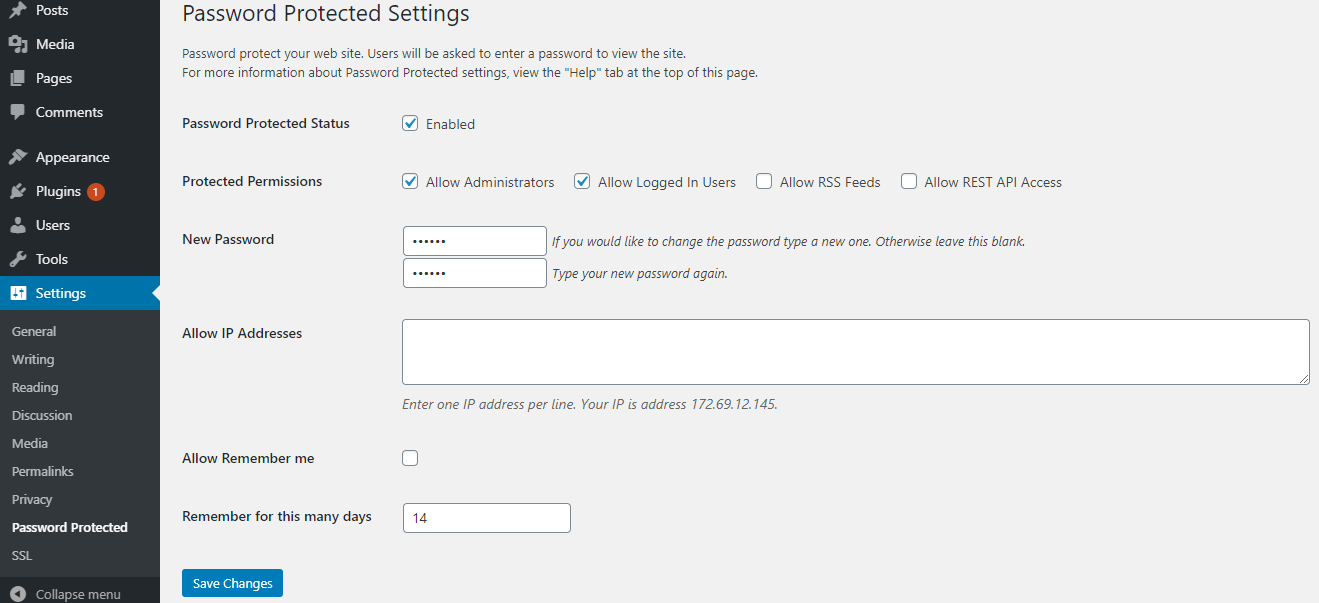
First, select “Enable” after “Password Protected Status” to enable the functionality of the plugin.
Next, check the administrator and the logged-in user in “Protection Permissions”. RSS Subscriptions can be allowed, but to keep the site private, leave it unchecked.
Then, enter the password. Anyone can access the website as long as they have this password, so it is recommended that the password set is strong, contains letters, numbers, and special symbols. The website can also be restricted to certain IPs, but if you do not have this relevant information, please leave it blank.
Allow Remember me, after checking, the option of “Remember me” will be displayed under the input password. Caching at the bottom has a detailed explanation. When the website uses a cache plugin, the Password Protected plugin may have a problem of invalidation, so disable the cache function. Finally, click “Save Changes”.
Now, when someone or your client tries to access the website which you shared through a URL, they will see an interface asking for a password:
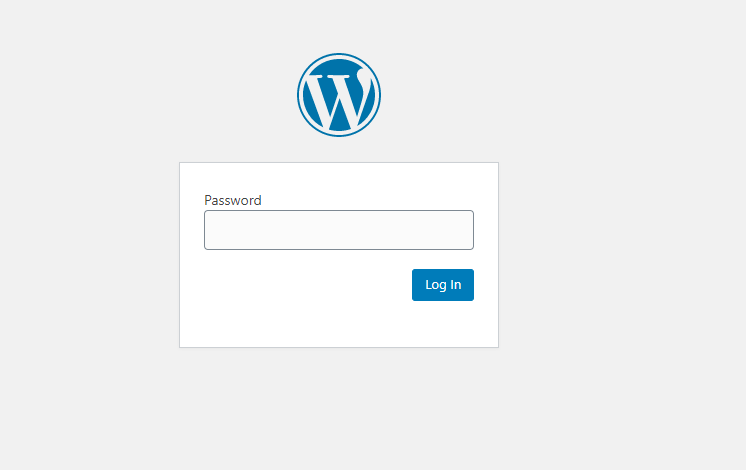
I hope this blog post helped you learn how to password protect a WordPress site without entering any username.





