
A WordPress plugin is a special extension or program. It is needed to optimize and secure the site. However, it is not necessary to install a bunch of extensions on your blog. Just add the necessary plugins for WordPress. This will be quite enough for SEO promotion, and to protect the website. A new WordPress website can be compared to a new computer. On which there are not yet those necessary programs, which help us work and greatly simplify a lot of processes. Immediately after buying a laptop, you install them to make the most of it. Same thing with the site. When you created it, you first need to install the main plugins. Immediately after activation, they will begin to work and help the website.
Required plugins for WordPress:
1. Invisible Captcha
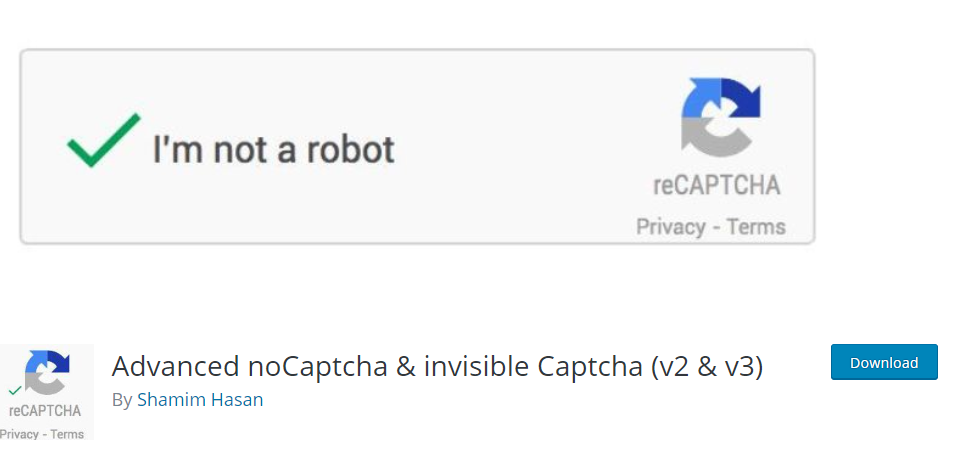
It protects against spam in the comments. Any spammers that begin to attack the new site will send 100 comments a day that is completely irrelevant to the topic of the article. Most of them are in English. Often, such comments are sent out automatically using special programs. This plugin requires bots that send spam to complete the captcha. It won’t be noticeable by a normal users. Thus, the site will be saved from this frantic influx.
2. WordPress SEO by Yoast

Website Optimization for Search Engines. Really the most needed plugin. It helps specify very important tags for each separate article – title, description, and keywords. This will help search engines find the website and index them. SEO by Yoast is one of the best SEO plugins for WordPress today.
3. ALT for images
Prescribes the desired keywords in the description of the pictures. This will help your site break into the top SERPs. After all, Google pays attention to search and images. By clicking on these images in search results new visitors can come to your site.
4. WP Edit
Edit articles, change the size, font, color, and so on. This plugin is needed like air. It will help you make the look of any new record exactly as it should.
5. WP Super Cache
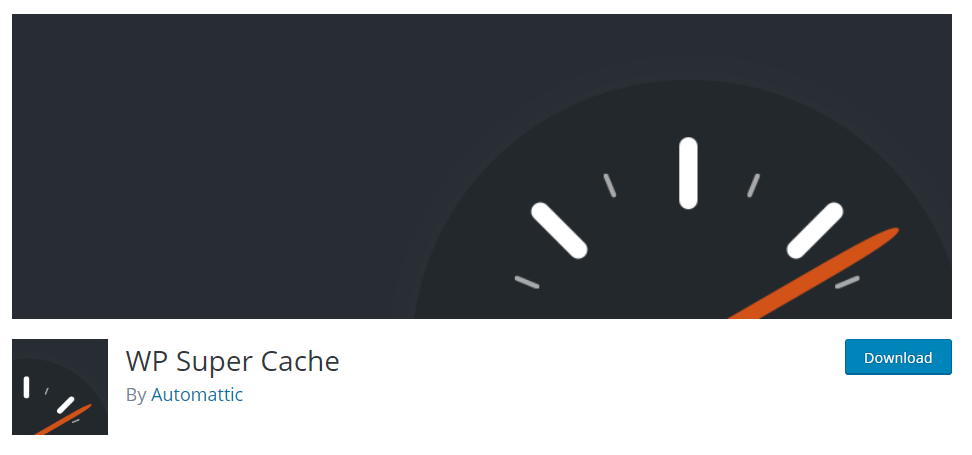
It increases page loading speed. This plugin caches pages, reducing server load. Thus, visitors do not have to wait long, which is frankly frustrating. In general, these are the most necessary plugins for WordPress, which should be put by every newly made website owner.
How to install and activate plugins on WordPress Website
Go to the admin panel of the WordPress website and click on plugin in the left menu, and in the window that appears, click on Add New. On the page that opens, in the search bar, simply enter the name of the desired plug-in and press Enter on your keyboard. Wait a while until the system finds what is being searched for. After a couple of seconds, the required plug-in will appear just below the search bar, click on the “Install” button, which is located to the right of it. Next, the installation process will start, it takes a few seconds, after installation, activate by clicking on the activation button. Thus, you can add all these plugins to your site in just a few minutes.





