
Reasons for a slow WooCommerce admin panel:
Unused plugins/themes
With any WordPress and WooCommerce installation, there are many unused and outdated theme files and plugins that may affect your performance. The core purpose is that all these files, even if deactivated, they still save the settings in your database. But there is more: WordPress will continue to check for new updates, which will cause unnecessary HTTP requests on the backend. With WooCommerce there are extensions to consider. This is why deleting all these files that not use will benefit the speed of the entire store.
Reasons for slow WooCommerce admin panel:
wrong settings in the content distribution network

Content distribution network (CDN) services (such as Cloudflare or KeyCDN) are powerful tools that help serve pages from the WooCommerce store faster. Specifically, they “copy” pages on multiple servers in different locations so that the time to retrieve these pages is reduced because they are served from the nearest location.
If admin relies on the CDN, they may encounter problems with the administrator panel slowing down because no specific rules have been set in its settings. Depending on the content distribution network the site uses, there may be situations where the backend is delivered via CDN, resulting in a slower management panel. For some providers, admin doesn’t need to take care of it because they automatically exclude site backend, but others haven’t done so since the beginning. If this is your situation, exclude your management dashboard from the delivery network to improve its performance.
In other words, invest more time in creating custom rules so that the management console cannot be transferred through the CDN.
Reason for WooCommerce admin panel being slow:
slow server
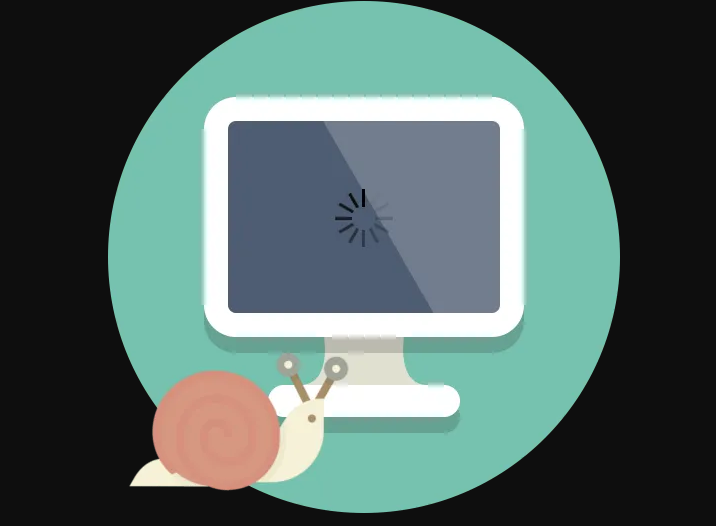
As the last one, which is probably the most important: even if all these strategies are put in place if the site server takes up a lot of time, the back end of the WooCommerce store is no exception. This is why it is best not to rely on a cheap hosting provider, it won’t get you far. If you don’t know what your server (and hosting provider) is doing, talk to a speed and performance expert to get some advice.





