
Did you know that WordPress will automatically update your website? (automatic updates). That’s right, the upgrade includes plugins and themes. Although automatic upgrades have certain benefits for security, there is some chance that your website will be paralyzed. This article will show how to prevent WordPress from automatically updating in the background.
The automatic background update was introduced from WordPress 3.7. At that time, it was to improve the security of the website, because many users never upgraded the plugins and WordPress core systems they installed. But the actual situation is that WordPress needs upgrading of plugins and themes.
Let ’s first look at how to disable automatic updates for WordPress
The easiest way to disable automatic updates is to install the Easy Updates Manager plugin. Then click the “Updates Options” in the left sidebar of the administrator background interface to make related settings, and click the “Disable All Updates” button to disable all updates, including WordPress core files, plugins, and themes.
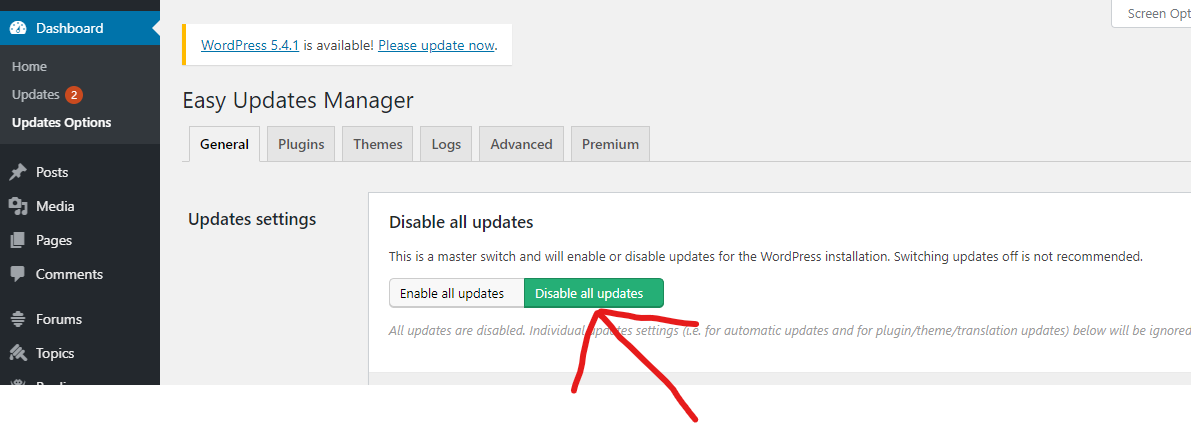
Alternatively, disable the automatic update of WordPress by adding the following code in the wp-config.php file:
define ('WP_AUTO_UPDATE_CORE', false);
This line of code will disable all automatic updates of WordPress.
To receive small updates to the core files, but want to disable the theme and plugin updates, then add the following code to the theme’s function.php file or a plugin-specific file.
Disable automatic updates of WordPress plugins:
add_filter ('auto_update_plugin', '__return_false');
Disable automatic updates of WordPress themes:
add_filter ('auto_update_theme', '__return_false');
Now the question is, should you disable it?
Here is a list of the advantages and disadvantages of automatic update;
Advantages of disabling the WordPress automatic updates
No worry about the small updates that are released to maintain and improve WordPress, the automatic update will help get it. In the past, this feature will only be available if a dedicated WordPress host is purchased, but now everyone can enjoy this feature (at least the minor version can be automatically updated).
Another benefit to knowing is that if WordPress or a popular plugin finds serious security problems, even if the site owner goes on vacation, WordPress will automatically install updates for them to ensure the security.
Disadvantages
Automatic updates may cause the website to hang. If a modification has been done to the WordPress core files, these automatic updates will overwrite the modified files.
If WordPress feels it necessary to publish a security update for the theme a site uses, then it is likely that this update will cause the website to hang, especially if the theme’s files are modified. Similarly, plugin automatic update may cause problems for the website, because there are too many variables (different server environments, plugin combinations, etc.).
Although these updates will ensure that most websites are not affected, considering that 35% of the world’s websites are using WordPress, even a very low percentage of affected sites represent a large number of websites.
In any case, if you don’t wish to overwrite any custom codes in the core files and plan to disable the automatic WordPress update you can use any of the above methods.






1 Comment