
Last week when I was on a weekend, I had scheduled 3 blog articles to post during the day. I was thinking everything was working fine as I did not face any post-issue before. In the evening when I returned to my home and checked the WordPress admin, I found that one of the posts was not posted yet and it was showing a missed schedule error. I was wondering Why is WordPress missing a schedule? Why is my WordPress not publishing? and I did detailed research and resolved the scheduled post missed error issue. Let me write it here in detail in case if you come across such a post schedule error, you will be able to apply any of the following methods.
WordPress’ scheduled posts feature is a complete blessing for bloggers who go on weekend travel or vacation, like me. And you don’t want to worry at all to get up at an odd hour when you are in a different country and time zone. You can simply relax and enjoy your sleep or drinks while the WordPress schedule and publish your blog posts at your desired time.
The underlying functionality that makes scheduling posts in WordPress possible is called a “crone”, and on occasion, it doesn’t work as we expect. But there are three methods by which you can prevent this post schedule error from happening in the future.
What is WordPress Missed Post Schedule Error?
When you are ready to publish posts in WordPress, you can either post it right away or schedule it to post for another time. Sometimes WordPress misses the publication date that you have already set. However, it will show you an error code in the red color that it has missed and how much time it was due.
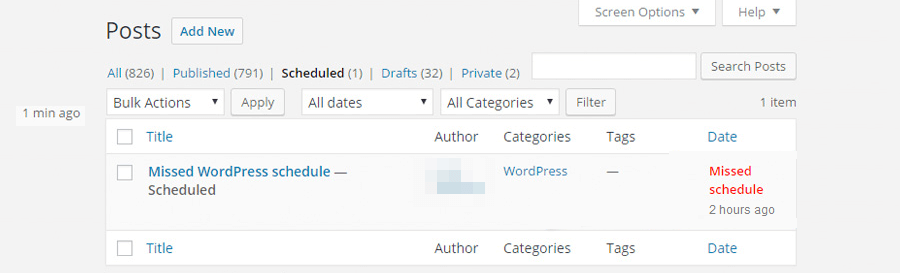
You will always be able to go to posts and publish the blog post right away. However, WordPress might not let you know when there’s a scheduled post error another time. It means that if you want to avoid any such situations in the future, you’ll need to double-check to see if your posts were published at the times you set.
Why WordPress Fails to Publish Scheduled Posts?
WordPress shows scheduled post errors mostly because of the failure of Cron jobs which are pre-scheduled tasks that are automatically executed without any further human intervention. It’s a schedule that is set up to be repeated at certain intervals. However, WordPress Cron jobs are to be triggered by a page load which will be possible only when someone visits your site. It means if no one visits your page just before the scheduled post time, then Cron job won’t activate and you’ll get WordPress missed schedule error.
How to Fix WordPress Missed Schedule Error?
You can efficiently fix and prevent WordPress from missed schedule errors to happen again with the help of plugins and by manually setting the Cron jobs. Let’s have a quick look at three methods that are able to accomplish this.
1. Scheduled Post Trigger
Scheduled Post Trigger is an effective WordPress plugin that publishes the post once your site is visited by anyone before or after the scheduled time. It runs a script to check if there’s any failed task pending to be published and publish it immediately.
Here’s how to install and activate this plugin:
- Log in to your WordPress Dashboard.
- Check for ‘Scheduled Post Trigger’ in the search bar and click install now. Done! That will take care of all the scheduled posts. I did it too and could find no more missed post schedule errors.
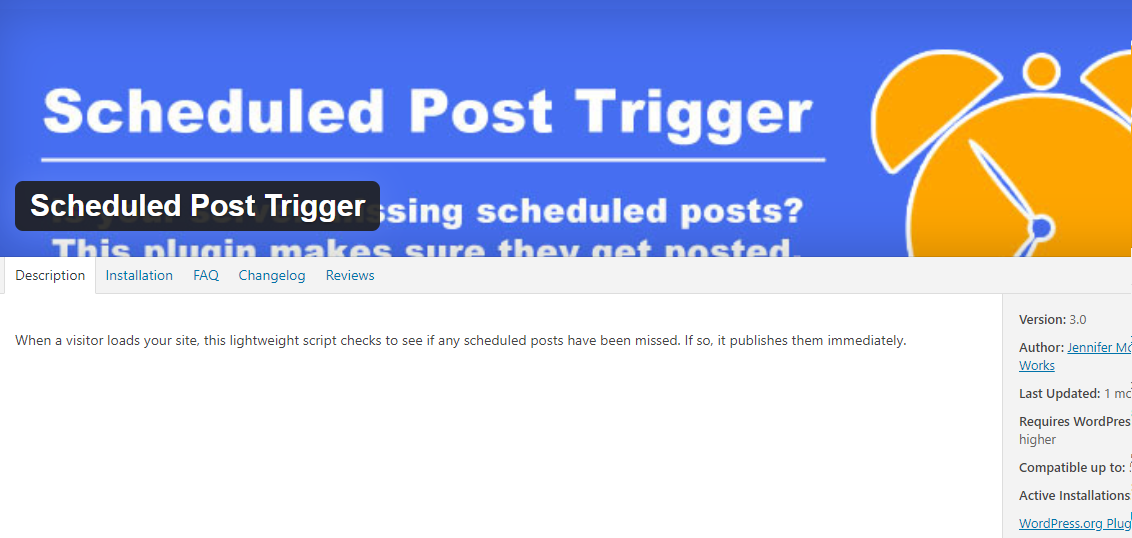
2. Manage Cron Jobs Directly Through Your Server
If your hosting plan provides access to Cron jobs at the server level you will be able to set it. Before doing that you would need to disable WordPress Crons first to avoid conflicts.
To do that, you will go to your root folder, and look for the wp-config.php file inside. Right-click on the file to edit it, and add the following line of code before the end of the file:
define('DISABLE_WP_CRON', true);
Save the changes to your wp-config.php file. Next, you’ll need to implement manual Crons through your C-panel. By using this tool. Since that involves writing UNIX commands to configure your Crons manually another alternative is to request your web hosting provider to takes care of Crons for you.
3. WP Missed Schedule
WP Missed Schedule is an excellent plugin that does not rely on any traffic. It checks if there are any unpublished scheduled posts on your sites and automatically publishes missed posts every 15 minutes.
Since WP Missed Schedule is not available in the WordPress plugin directory you have to download the plugin directly from GitHub and upload it manually to your site.
Here’s what you need to do to manually upload and activate the plugin:
- Move on to Github plugin repository and opt to Clone or Download option. Click on it, and choose Download Zip.
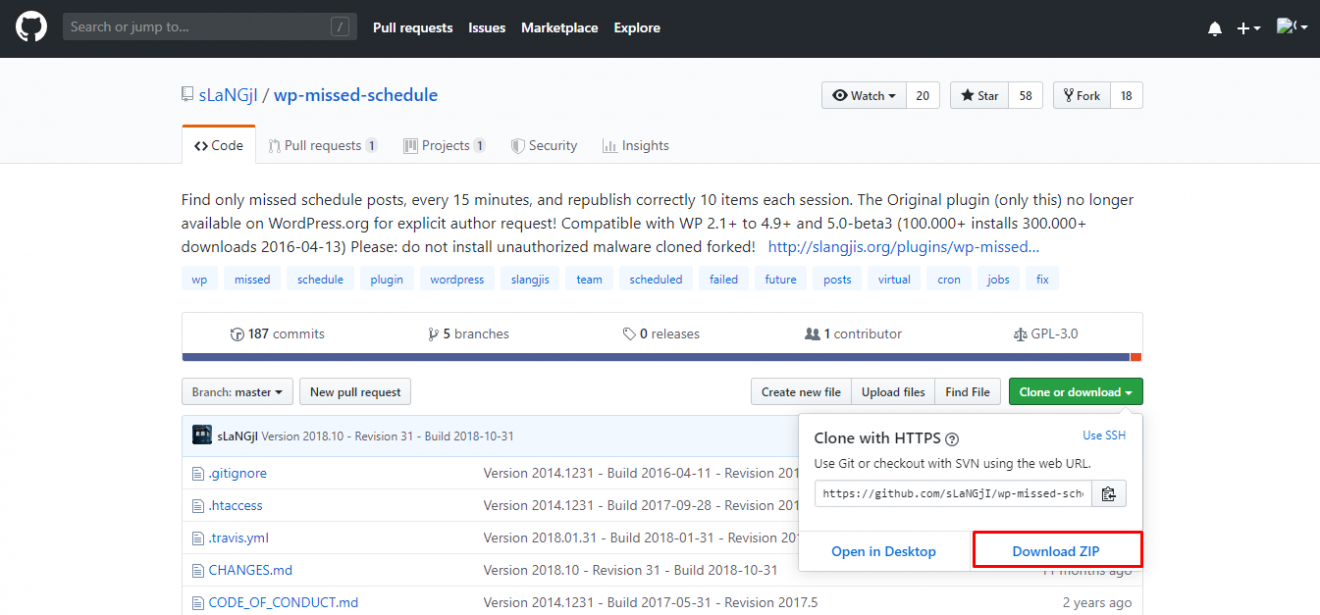
Login to your WordPress dashboard and navigate to Plugins -> Add New Plugin and activate the plugin, in the same way, you for any other plugin. And that’s it! You don’t need to be worried to check there are no more missed scheduled posts due to failed Cron jobs.
With the help of either of these two plugins that I’ve mentioned in this article or by manually editing the Cron job from C-panel, there will be no more stress for you when it comes to scheduling your blog posts on your sites! No more blog posts missed schedule errors. Good luck!





