
As a friend who is often seen in the morning, the website will encounter the “404 page not found” error( bad links). For the webmaster, this is a headache, which will make the user experience very bad. It also hurts the SEO of the website. This situation is most likely to occur when the site is suitable for migration. If there are a large number of articles, this is bad news. For WordPress, using Broken Link Checker to repair bad links is a good way. If there are bad links on the website, using this plugin is conducive to SEO.
First, install the Broken Link Checker plugin, then activate it, and then go to Settings »Link Checker. The plugin now starts looking for bad link in the background. The specific time depends on the content of the website, and it may take some time. Once completed, a similar interface like the one below will appear:
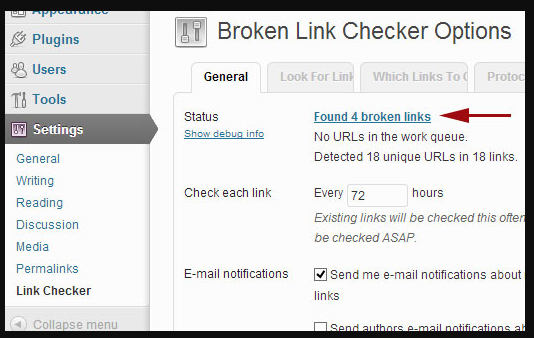
By clicking on the bad link or to the tool »Broken Links. All bad links will be displayed:
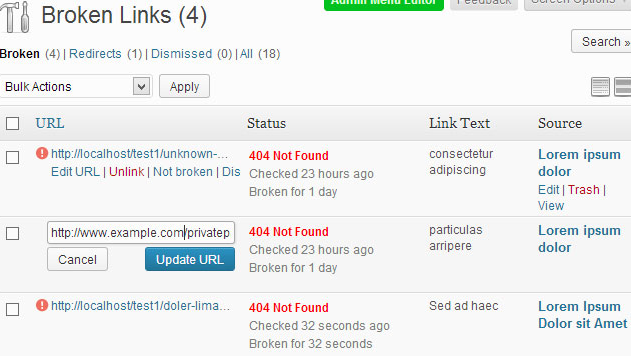
Now you can edit the bad link or edit related articles. After using Broken Link Checker to fix bad link, it can be deleted.
Also read “Deleting WordPress Articles Without Affecting the SEO Ranking”





