
How can WordPress articles be deleted correctly, without affecting the SEO ranking, and not generating a bunch of pages with 404 errors (content not found)?
404 error page, will it hurt SEO if not processed?
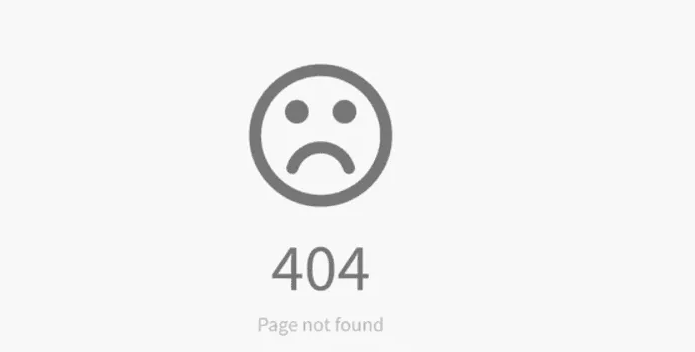
Once an article is added to the index by Google (Google Index), basically it will not disappear automatically, so deleting the article, do not specifically deal with the information in the index, if visitors accidentally search to this page, they will see a 404 (content not found) error message page. However, Google ’s task is to allow users who come to search to have a good experience and find the right information, so the Google robot smartly filters each website, and it calculates each website total SEO score the ones with the highest SEO ranking is listed on the first page as the most worthy of recommendation. Therefore, when a website has too many 404 pages, Google will reduce its SEO ranking.
According to the US index SEO company, Moz, the basic principles for facing “404 error pages” are:
- Every website has more or less pages with 404 error messages, which is normal.
- You can beautify your 404-error message page so that when visitors see it, they know that the content has been removed. (Normally WordPress themes will make this page look good)
- The 404 error page should exist naturally, and there is no need to deliberately forward it to an unrelated page, it might cause confusion for visitors. But if there is a need to do so do it.
- There is only one suggestion to set forwarding: when your 404 error page has a lot of traffic, and when the page is the main page of a website, then it is recommended to set up 301 forwarding
- If there are some pages that really don’t need to exist anymore, and it’s not worth redirecting to any related pages, then use 410 forwarding and ask Google to remove it from the index.
If I want to do 301 forwarding or 410 forwarding, here are the plugins are available.
1. Free plan: use Simple 301 Redirects plug-in
This plug-in, with over 300,000 downloads, is a very simple 301 forwarding plug-in, suitable for novices and webmasters who do not understand the program. After installation, just go to Settings »301 Redirects to start adding the URL you want to transfer, try to redirect the URL of the deleted web page to another page with some related content.
2. Free plan: use Redirection plug-in
This plug-in, which has more than 1 million downloads, is a more complete 301 forwarding plug-in. It needs a little learning. After installation, just go to Tools »Redirection, you can start to increase the URL you want to transfer, try to delete the URL of the web page redirected to other pages whose content is somewhat related.
3. Paid plan: use Yoast SEO Premium
This paid version of the plug-in has a function called Redirect Manager (redirect management), in addition to asking where user want to go when content is deleted (301 forwarding), it has another function that allows users Set the “410 forwarding”, which means that it tells Google that this page really needs to be deleted, and not to be named 404, and should not be transferred to an unrelated page.
What if I don’t want to delete the page, but just want to change the URL?
If there are a few old pages, the website was originally in a different language, and now needed to be changed to English.
suggestions below:
If the page of the other language URL ranks well on Google, then it is recommended not to change the URL and do nothing for SEO ranking benefits. If the page of the other language URL does not rank well on Google, then directly set 301 forwarding to the English page (without special deletion).






1 Comment