
Wish to delete WordPress posts in bulk? WordPress makes it very easy to manage posts in this area. However, if a large number of posts are to be deleted, it may take some time to select and delete them. This article will show readers two quick and easy solutions to delete WordPress posts in bulk from a WordPress blog website.
Method 1. Batch delete WordPress posts without plugins
This technique is easier and is suggested for all users. It uses the built-in WordPress function to swiftly select a bulky number of posts and erase them. First, visit Posts » All Posts page. Click the bulk selection box at the top to select all posts displayed on the page.
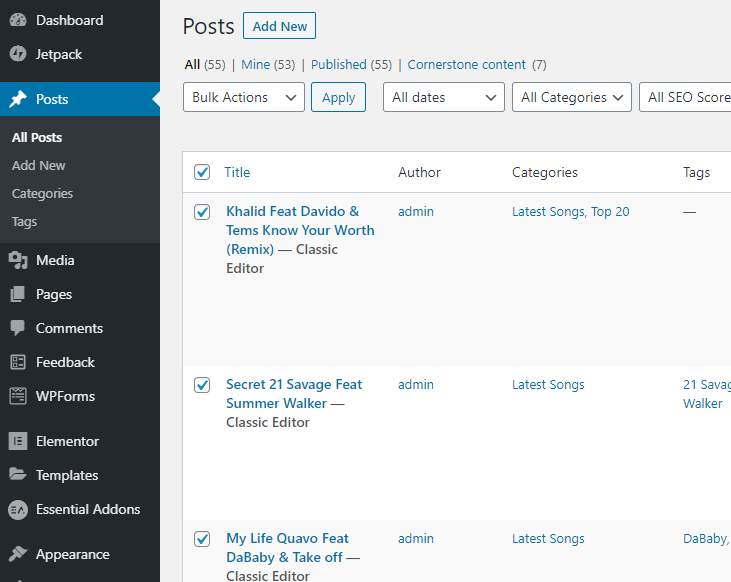
If all selected posts are not intended to be deleted, proceed by unchecking posts to preserve. Otherwise, click on the “Bulk Options” drop-down menu and select the “Move to Trash” option.
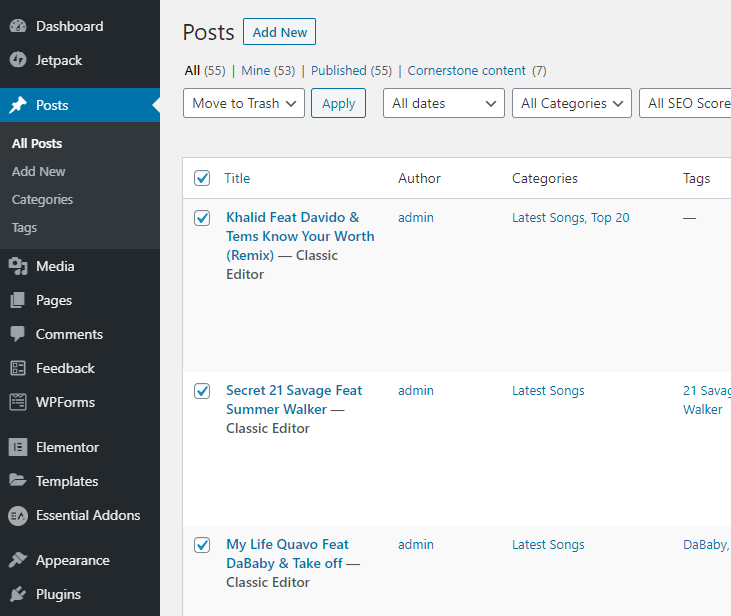
Next, click the “Apply” button to delete the selected post. WordPress now moves selected posts to the trash. With this default method, only 20 posts can be select at a time. What if hundreds of posts are to be deleted? Just clunk the “Screen Options” key in the upper right corner of the screen. This will bring up a drop-down menu, change the “Number of items per page” to any number you want.
Change the number of posts to display
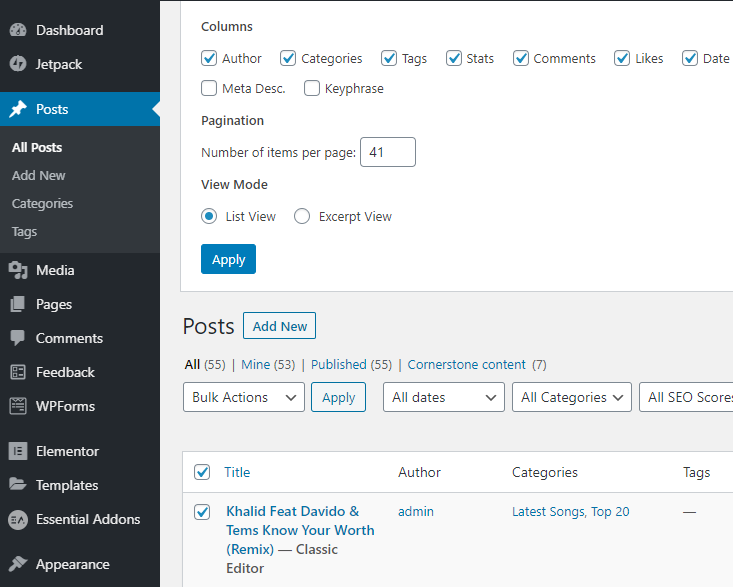
Next, click the “Apply” button, and WordPress will display the number of posts selected earlier. Then proceed to delete posts in bulk, as described above.
Note: The deleted posts will be moved to the WordPress trash and will be kept for 30 days. After that, they will be permanently deleted from the WordPress database.
Bulk delete posts by specific authors or categories
Now let assume that posts submitted under a specific category/tag or written by a specific author is to be deleted? All that needs to done is click on the author, category, or tag link to display the post associated with it.
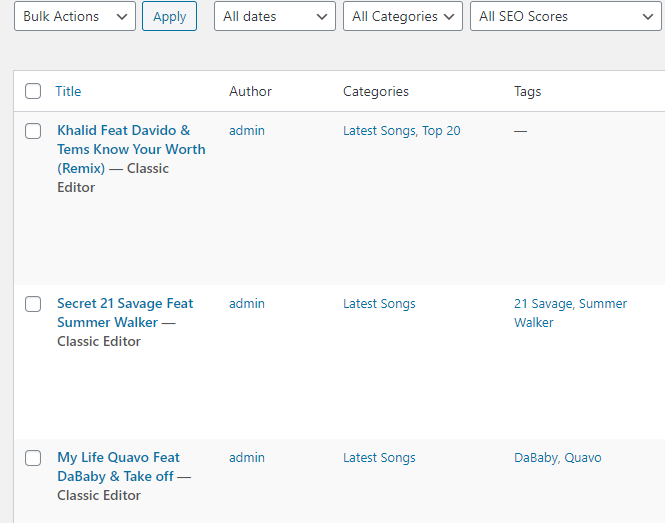
For example, clicking on the “Latest Songs” category will display a list of posts submitted under that category. Then use the bulk options menu to select posts and move them to the trash.
Method 2: Use plugins to delete WordPress posts in bulk
The default bulk delete option is sufficient for most users. However, in some cases, more options to quickly select specific posts and then delete them in bulk as desired.
For example, if you want to delete posts submitted in the past few days or posts older than a certain number of days?
Fortunately, there is a plugin that allows users to delete posts in bulk using advanced filters. Foremost, install and activate the bulk delete plugin.
After activation, go to the bulk WP »Bulk Delete Posts page in the WordPress management area to delete posts. The plugin provides multiple methods to filter and select posts to delete.
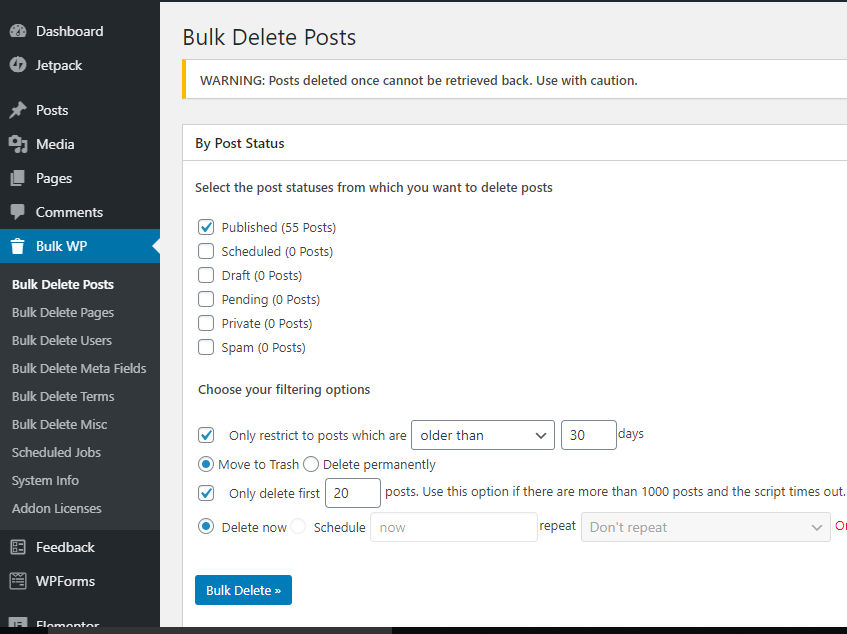
Filtering posts by duration, select posts published in the past x days, delete them immediately without sending them to the trash, or even schedule to delete them later ca be done. When scrolling down further in the settings screen, more options are visible to users, selecting and deleting posts by category, custom classification, custom post type, etc.
Sort and select posts by category
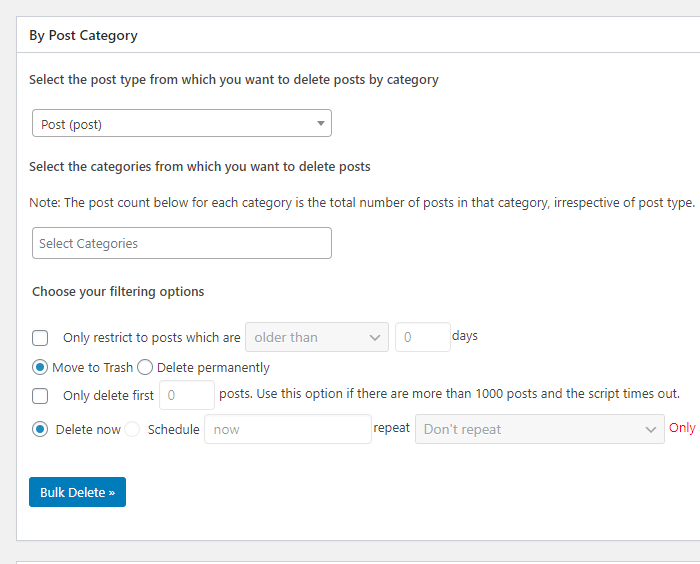
The batch delete can also be used to delete comments, pages, users, and custom fields in bulk.





