
In SEO, experts often talk about creating proper aliases for pages. So, what is this “WordPress alias”? And why should it be optimized? This article will explain all the information needed.
What is WordPress alias?
The English name of the alias in WordPress is slug, which is part of the URL. It identifies specific pages on the website in an easy-to-read form. In other words, part of the URL explains the content of the page. For example, for this article, the URL is https://www.bookwebmaster.com/wp/slug, and the slug is an alias. This can be edited when writing the page. Please note that this only applies to the fixed link settings used. Edit alias in WordPress as follows:
Aliases and SEO
Writing a good alias for pages and articles may have a positive effect on SEO, so it is recommended for website admin to doing the following things with aliases:
Include keywords in alias
The main purpose of aliases is help improve SEO. So, include the keywords needed to be optimized in the alias. This is one of the metrics used by Google to determine the content of web pages.
Create a user-friendly URL
URL is also one of the things people see in search results. Add pictures to the results page: you will see many different URLs on a topic, right? Therefore, you need to ensure that your web page aliases meet people ’s expectations. For example, the URL of our main article on WordPress SEO is https://www.bookwebmaster.com/wp/wordpress-seo-plugin/, which is user-friendly. Compared with https://www.bookwebmaster.com/wp/p?=2342/, people are more likely to click on it, even if it was created by default in WordPress.
How to optimize WordPress aliases
What is to be considered when building appropriate tags for articles or pages?
Let’s look at the four steps to optimize aliases:
1. Include keywords in sub aliases
This may be easy to understand, but please note: keywords should be in the alias. It allows users to determine the subject of the article through the alias.
2. Consider function word
When writing English articles, the alias may contain functional words such as “a”, “the” and “and” by default. In other words, maybe the writer is trying to indicate what the web page(article) does, but usually, these words are not needed, for the alias to become more friendly.
3. Add focus
Let’s consider the alias “what-is-a-slug-and-how-to-optimize-it” created by WordPress by default. For this alias, let focus on a slug, alias, and other words are not enough to form keywords, so consider putting it in a better form to reduce this long alias to slug.
4. Keep it short and descriptive
The URL of pages is displayed in Google search results. This is not always the situation, sometimes it is exchanged with breadcrumbs. If the plan is to reuse the URL for article updates, please do not include too much information. Please be careful to add dates and similar content, as these will disappear immediately when the content is initially posted.
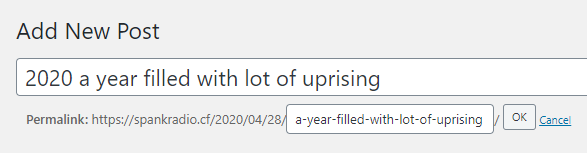
For example: in the image, you can see the article mentioning 2020 in the title, but not the alias. This is easy to update, so this article is still valid in 2021 and beyond! Another reason for keeping it simple is that the domain name is followed by a short slogan, which also allows Google to display keywords on its mobile search results page.





