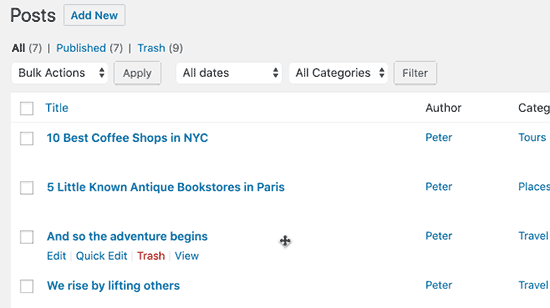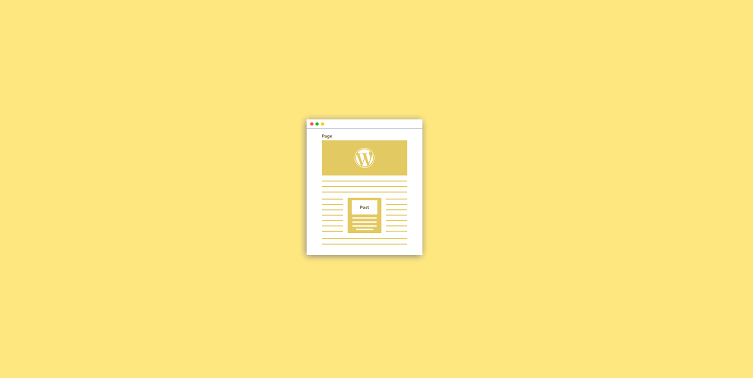
Is there a need to change the order of blog posts in WordPress? By default, a WordPress blog shows all blog posts in reverse chronological order (newer ones in the first position), but sometimes a specific may be preferred up or Down. Although it may feel impossible to do this in WordPress, it can be easy to change the order of articles in multiple ways.
This article will show some of the different ways to reorder blog posts in WordPress.
Why reorder blog posts in WordPress?
As a new blogger, most likely don’t need to reorder blog posts immediately. However, as the blog content grows, there will be a tendency to explore different ways to promote content on the website. One of them is to display specific articles more prominently on the homepage, blog pages, recent articles or archive pages.
The problem now is that WordPress usually displays blog posts in reverse chronological order. There is no simple option to move the article up and down. Does this mean that the user cannot bring old articles to the front? Or delete a newer article from a recent article?
There are multiple solutions to help achieve this goal.
Methods to reorder blog posts on the WordPress website
1. Change the publication date of the article
This is the easiest way to allow a user to reorder articles using the built-in WordPress function. Because WordPress displays articles in reverse chronological order based on their release date (first is the newer article). Changing the publication date of an article will also change where it appears in the list.
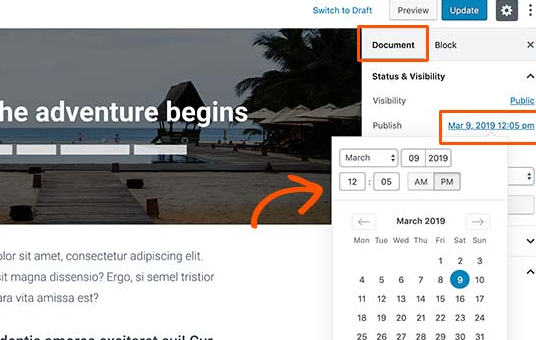
For example, if you want to submit an older article, you must change its date to update. Similarly, if you want to move the article down, you can change its date to be older.
Simply edit the article to reorder, and then click the publication date under the Document panel on the article editing screen. This will bring up a date and time pop-up window where the user can change the date and time the article was published. After changing the date/time, click the “Update” button to save the changes.
2, Use article type sorting plugin (drag and drop option)
To reorder articles without changing their publication date, then this method should be considered.
First, install and activate the Post Types Order plugin.
After initiation, call the Settings »Post Types Order page to alter the settings of the plugin.
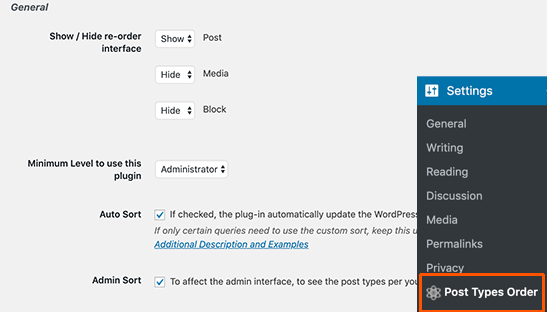
From here, select the article type to enable the plugin. After that, just click “Save Settings”. Now go to the article »All Articles page and simply drag and drop the articles to reorder them.