
Is there a 401 error on a WordPress website? This is one of the most confusing WordPress errors that can lock the WordPress site. 401 errors have multiple names, including errors 401 and 401 unauthorized errors. These errors are occasionally conveyed by a note “Access denied due to invalid credentials” or “Authorization required.” This piece will show diverse solutions to simply fix the 401 unauthorized errors in WordPress. And also discuss what caused it and how to avoid it in the future.
What caused the WordPress 401 error?
The 401 error in WordPress is caused by incorrect authentication when communicating with the WordPress hosting server. For example, if the WordPress management folder is protected by a password, not entering a password will display a 401-error page on the WordPress login and management page.
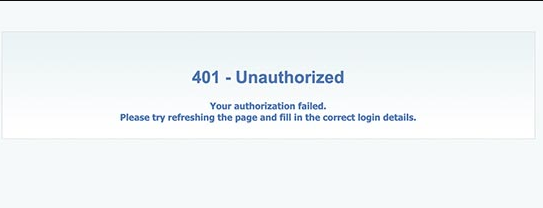
However, in some cases, this error may even occur if the site does not require any special password protection. For example, the WordPress security plugin can lock the management area during a brute force attack. Another common cause of this error is the security measures taken by the hosting company to protect the WordPress site. These security measures will start to show this error when the WordPress login page is over-visited.
In most cases, 401 errors appear on WordPress administrators and login pages. However, in some cases, it may appear on all pages of the website. The Website owner need to troubleshoot and fix the exact problem that caused the error. Read solution to 401 error in the next post on WordPress guide category






1 Comment