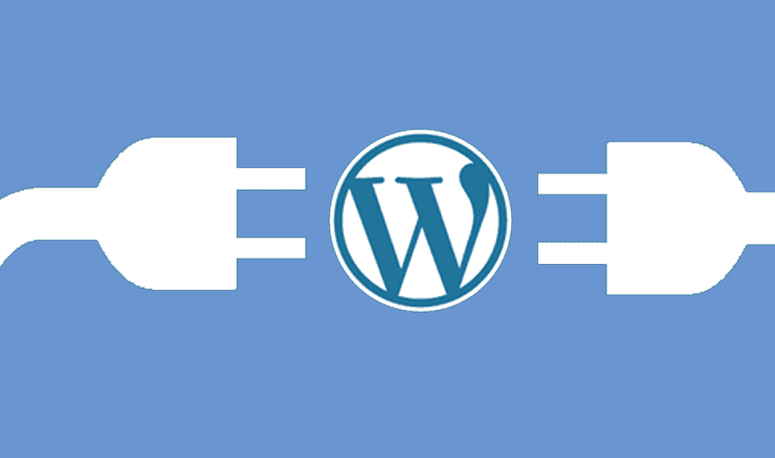
A common question asked by WordPress newbies is: “Why can’t I add/install plugins to WordPress?”. It usually follows that the user fails to see the upgrade/update plugin message, or their management area does not have a plug-in menu. If you encounter this problem, then you are in the right place. In this article, we will explain why you cannot add or install plugins in WordPress.
Why can’t I install plugins in WordPress?
1. You are facing memory limitation
The most common situation is that the user can see and access the plugin menu, but cannot install the plugin. Failure notifications are usually caused by PHP memory limitations. There are settings in the WordPress host and WordPress kernel that define the amount of memory that PHP scripts can use. When a process reaches this limit, it will be terminated, or this error will occur:
Fatal error: The allowed memory size of 67108864 bytes exhausted
A quick solution to this problem is to increase the PHP memory limit. Do this by adding this line
to the wp-config.php file:
define (‘WP_MEMORY_LIMIT’, ‘256M’);
2. User role restrictions
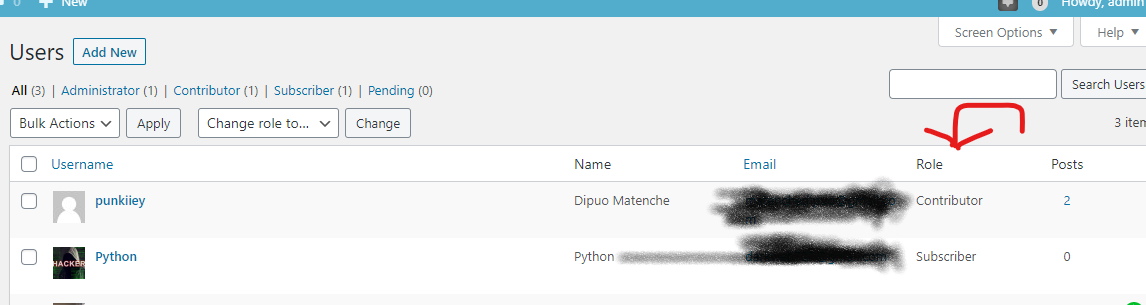
WordPress comes with a built-in user role management system. Sometimes web developers do not give administrators access to their customers. Instead, they create an editor account for them. Only administrators can install and activate plugins on the WordPress website. If you are the owner of the website, you need to ask the developer to make sure you have administrator rights.
3. You are using a multi-site network
Another possible reason is why you can’t see the plugin menu in WordPress. It may be that your website is part of the WordPress multi-site network. The network administrator has disabled the plugin Network administrators need to consider server stability, WordPress security, and load balancing issues. To solve this problem, ask the network administrator to install plug-ins on the website.





