
One of the biggest updates of the latest version of WordPress is to manage the color scheme in the background. Now the style of WordPress backstage is modern, self-adapted, and beautiful. The default background is the black color pattern.
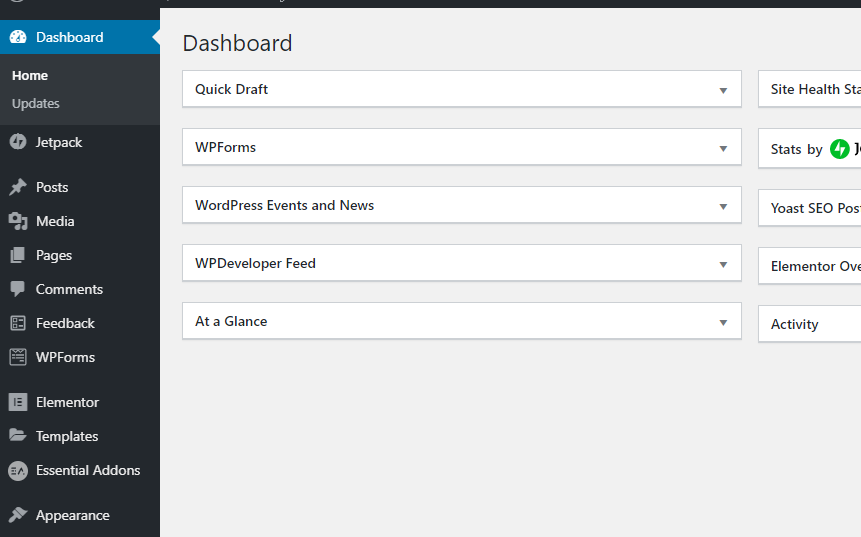
If you are having a dark color background, nothing needs to be changed. This color pattern is right for you. But if black is not preferred, there are 8 color schemes provided by WordPress
First, choose to modify the WordPress background color scheme
Click ‘User’ My Profile, once in the Profile a display of color to choose from is seen:
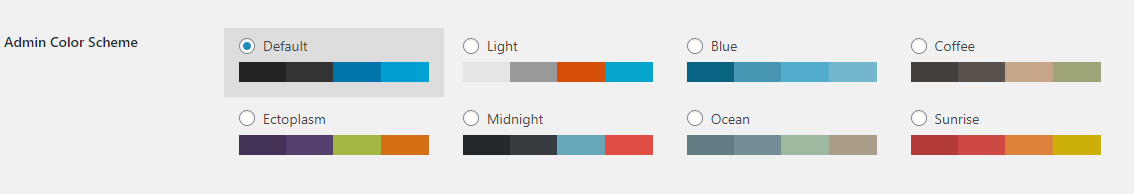
Compared to the previous versions, this is much richer. There are 8 sets to choose from by default, namely the default dark scheme, light scheme, blue scheme, coffee scheme, ectoplasm scheme, midnight scheme, ocean scheme, and sunrise scheme.
If these solutions do not meet your needs, please read on.
Second, use the Admin Color Schemes plugin to add more color schemes
Install the Admin Color Schemes plugin and activate it.

The color scheme gives the user a personalized opportunity. For users who spend a lot of time in the background, a good color pattern gives the user a brand-new working environment. This plugin provides 8 more sets of color schemes in addition to the once in the default WordPress color scheme.





