
Every business small, medium, or large-needs SEO (WooCommerce SEO). This is because search engine optimization (or search engine optimization) is an important marketing channel. According to Junto ’s report, 93% of online experiences start with search engines, and 75% of visitors are unwilling to scroll through the first page of search results. This means that if more traffic is needed on a WooCommerce store Website, the website needs to optimize for relevant search terms.
What is SEO?
Google, Yahoo! Search engines such as or Bing direct users to the most relevant website or webpage. They considered several factors, including technical and creative factors, in order to rank and list websites in search results. Search engine optimization is a process of updating your website, trying to rank high search results to get “free” or “organic” traffic.
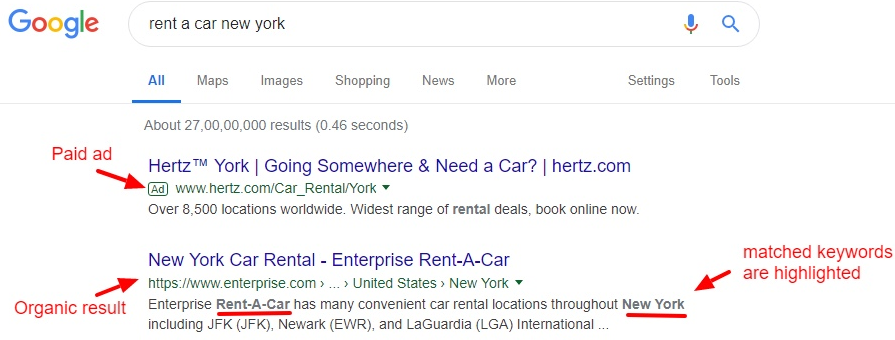
Although it may sound complicated, this is not the case.
WooCommerce product page and SEO
Your WooCommerce store has a series of products that serve specific purposes. If certain Products are needed to be ranked when users search. For example, suppose a site sell hats. When someone searches for “blue hat”, the site owner wants his blue hat product page to be ranked. But there may be hundreds of sites selling blue hats, how will he ensure that his site ranks high? As mentioned above, search engines look for ranking signals to match specific search terms with relevant results. For the WooCommerce product page, these ranking signals include the page URL, the presence of search terms in the title and content, the speed of page loading, the speed of page loading on mobile devices, links to pages from other websites, social popularity metrics, and more. Start with the basics first-the the kind that each page needs to do-and then move to the complex-once.
It all starts with keyword research
No matter which product is been put up for sale, it’s important to understand the correct set of keywords the pages need to rank. Keywords are the phrases that users are most likely to search when looking for certain products.
For example, if a site sells blue hats, the ideal keywords seem to be “blue hats”, “buy blue hats” or “men’s hats blue”, or something similar. Guessing is not always easy. A smarter choice is to start with a wide range of keywords and then use keyword research tools to optimize them.
Keyword Research Tool
Among the many available options, some of the tools you can use (free and paid) are:
- Keywords are everywhere (free) – a browser extension that lists the popularity of specific search terms
- Ahrefs – provides a set of tools to help you find out which keywords your competitors rank and which keywords you should rank
- Moz Explorer – Keyword research tool from SEO masters
- Google Trends (free)-a simple option to check the popularity of specific search terms
- Amazon search suggestions (free)-search suggestions listed by Amazon when you enter the product
- Google search suggestions (free) – Google ’s alternative search terms listed at the end of the page when you enter a search query

After finding the keyword, fix a specific main keyword and use it to update your content. Use auxiliary keywords throughout the content. Remember, keyword stuffing (overuse of keywords) is dead as a practice. Put keywords wisely throughout the content.
Read more from the post on” Using WooCommerce SEO basics to improve product page“






2 Comments