
WordPress will send username and password information to each new user after registration. Then as a membership site this email can be initialized so that the user receives mail not only contains the user name and password. This article aims to introduce this method in order to make your site more professional.
1. Why send a customized welcome message to new users
As a member site, first, after the user registers, tell the user via an email, what your site is doing, how the user is doing, etc., so that their adhesion to your site will be greatly improved. Similarly, the professionalism of your site will increase. So, it is necessary to send a customized welcome message to new users.
2. How does WordPress send custom welcome messages to new users
Regarding this, one of the simplest methods will be used, which is to use plug-ins to achieve this. Install and activate the SB Welcome Email Editor plug-in, then go to Settings »SB Welcome Email to create a predefined email template. Through this plug-in, the webmaster can set the email received by the new user, or set the email template when the administrator receives the new user registration, and also set the email template when users forget the password.
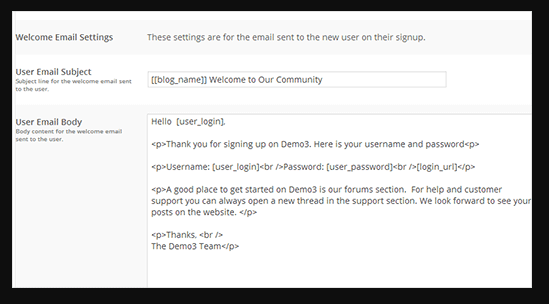
Here are some template tags used:
[site URL], [login URL], [user email], [user login], [plaintext password], [blog name], [admin email],
[user id], [custom fields], [first name], [last name], [date], [time]
They are site address, login address, user email, user login name, password, blog name, administrator
email, user id, custom fields, first name, last name, date, time.
After creation, press the update button. Remember to test it to see if it is normal.





