
WordPress newbies are often confused about posts/articles and pages. WordPress comes with two content types by default, namely posts (articles) and pages. New WordPress users may want to ask what is the difference between the two? Both of them are in the same area in the background, and they look similar to the website, so why are both needed? When to use a post? When to use the page? This article will analyze the differences between posts and pages in WordPress.
WordPress Post (Article)
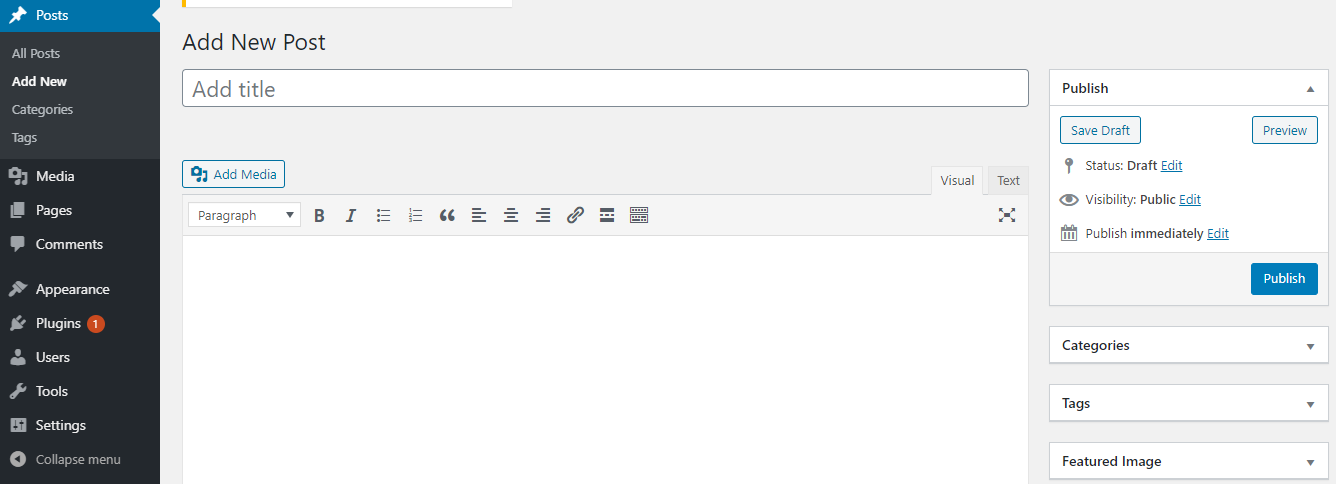
When using WordPress as a blog, articles/posts are used to show most of the content on the site. Posts are displayed one by one in reverse chronological order on-site homepage because they are arranged in reverse chronological order, so posts are time-sensitive. Old posts/articles are archived in the form of months and years, and the longer the article is published, the harder it is for users to find it. Of course, articles can be organized by WordPress classification and tags.
Because WordPress adds the concept of time and date when publishing articles, it can be integrated through RSS feeds. Bloggers can use RSS feeds to send emails to subscribers through Aweber or MailChimp services. Or create daily or weekly newsletters for users to subscribe to. Time-sensitive articles have social attributes. Use some social sharing tool plugins to allow users to share articles on social media such as Facebook and Twitter.
The article encourages everyone to communicate. The comment area below the article allows users to comment on a topic. If necessary, it can be turned off on old articles in “Settings”-“Discussion”.
Pages in WordPress
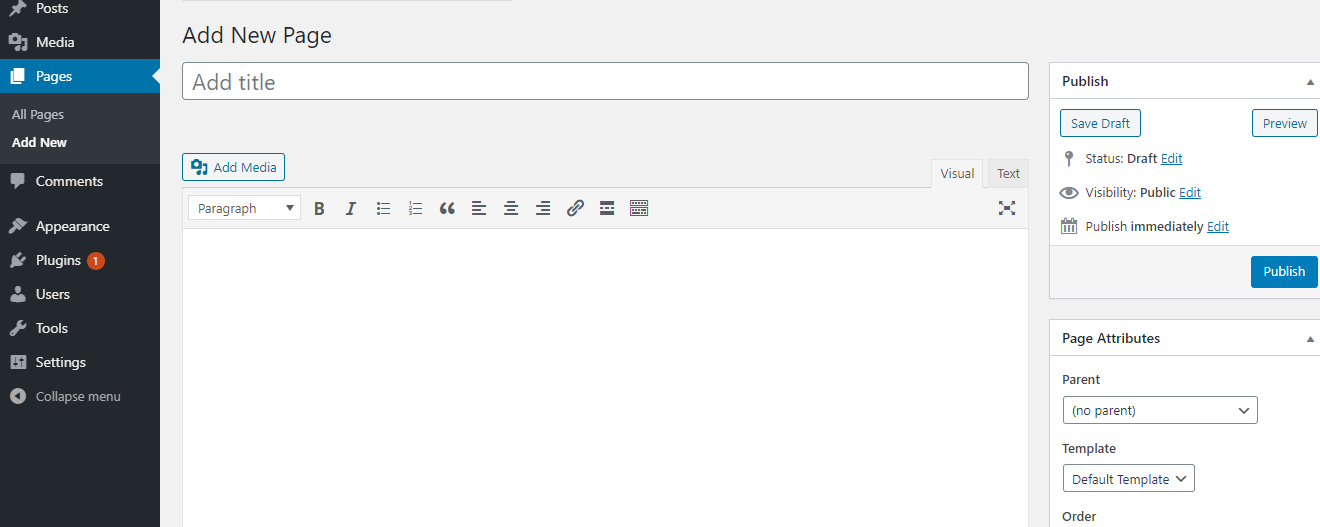
Pages are static “one-off” types of content, like “About”, “Privacy Policy”, and “Disclaimer” pages. Although the date when the page was published is stored in the WordPress database, the page is not related to time, just like the “About” page will never expire. Of course, it can be updated, but very unlikely to have “About 2020”, “About 2021”, etc. Because pages are not tied to time and date, they are not included in RSS feeds by default. In most cases, the page does not carry social attributes, so there are generally no social sharing buttons or comments on the page.
Because it looks odd when users comment under your “Contact Us” or “Disclaimer” page, just like you would not want someone to forward your “Privacy Policy” page to Facebook. Unlike articles, pages are inherently hierarchical. For example, another sub-page can be created under a page. WordPress allows for the creation of custom page templates in the theme, which also allows developers to customize the appearance of the page when necessary. In most themes, articles and pages look the same, but when pages are used to create a landing page or a gallery page, the function of custom templates is very convenient. The page also has an ancient function-sorting, customize the page order by assigning values to the page. However, this function has been expanded, for example, using the Simple Page Ordering plugin it is possible to drag and drop the page in a different order.
Post vs. Page (Key Differences)
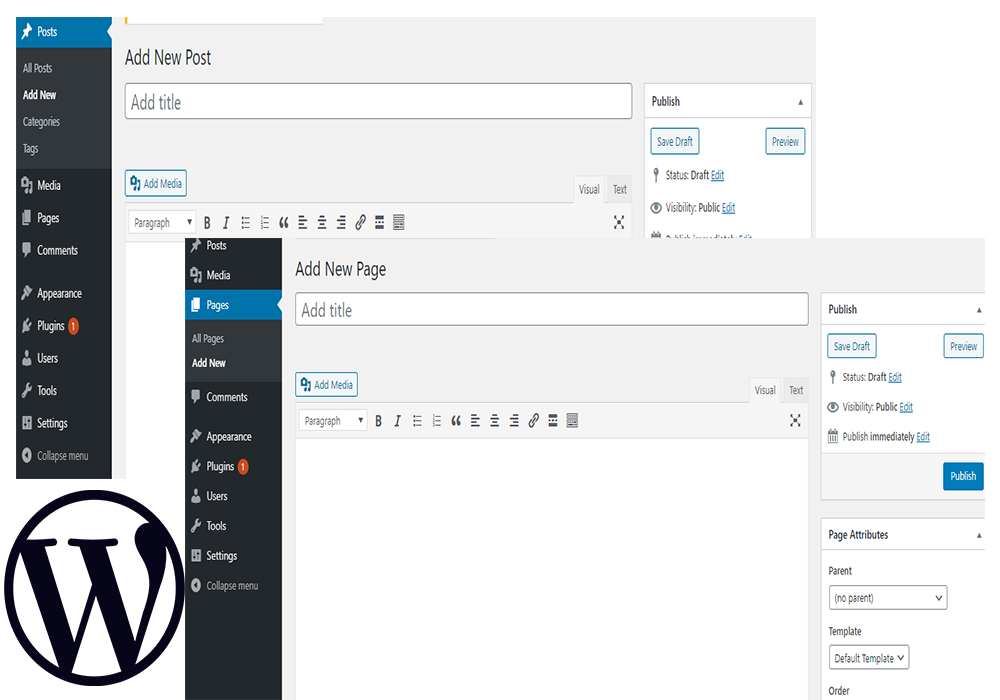
There are definitely exceptions to the differences listed below. Plugins or code can be used to extend the functionality of both content types. The following is a list of the main differences by default.
- The article is time-sensitive and the page is valid for a long time.
- Posts have social attributes, but pages do not.
- Articles can be classified and pages have a hierarchical relationship.
- Posts can be added to RSS feeds, pages do not.
- The page can be customized, but the article can’t.
Common Questions About Articles or Posts and Pages in WordPress
1. How many articles and/or pages can I create?
There is no limit to the number of articles or pages that can be created.
2. Which one of the article or page is more conducive to SEO?
Search engines like to organize orderly content. Long-term content is considered more important, but the latest time-sensitive content has more priority. In short, they may have been different before, but as a newbie, you don’t need to care too much about this issue. The important thing is to organize and present the website content to users.
3. Which pages I should create on my website or blog?
It is typical that all websites used to have a home page, about us, contact us etc. However, the exact types and number of pages that your website should have depends on the type of website or blog and the audience it is serving to.
4. Can I switch posts to pages and vice versa?
It is possible to switch the post type to page type using some plugins like ‘post type switcher plugin’. It’s always better to decide whether you are going to post an article or write a page before adding a new page/post in order to avoid the confusion at later stage.
5. Are there other content types in WordPress than posts and pages?
Yes there are other content types in WordPress that include attachments, revisions, and navigation menus. These types are usually used by plugins to create different types of contents like Woocommerce using it to make product categories.
I hope this post (and it is not a page!) will have helped you clear all the confusions between post and page.





