
SSL HTTPS is an encryption method that protects the connection between the user’s browser and the WordPress hosting server, and encryption makes it more difficult for hackers to spy the connection. Each website with SSL HTTPS enabled will issue a unique SSL certificate to verify identity. If the server pretends to use HTTPS, but its certificate does not match, most browsers today will warn users when they connect to the site.
What is SSL/TLS and HTTPS?
SSL stands for Secure Sockets Layer. It is a kind of digital security that makes encrypted communication between a website and a user’s browser. The technology is currently not used and has been replaced entirely by TLS.
TLS is an acronym for Transport Layer Security and its function is to ensure data privacy the same way that SSL does. Since we don’t use SSL digital security, TLS is the right term that people should start using.
HTTPS connection is a secure extension of HTTP. Websites that are been configured with an SSL/TLS certificate can make use of the HTTPS protocol to achieve a secure connection with the server.
- The goal of SSL/TLS is to transmit sensitive information secure and safe.
- Instead fo text data transfer which your browser to a server is unencrypted, and it uses an alternative that makes it harder hackers to steal your data.
- You will be able to check whether a website is using HTTPS connection because you’ll see a little padlock icon next to the URL in the address bar. You can click on this icon to view the information on who holds the certificate and to manage your SSL settings.
How Do SSL/TLS Certificates Work?
SSL/TLS certificates work by digitally appending a cryptographic key to a company’s identifying information. In this way, it can process data transfers so that the data cannot be read by third parties.
As soon as a browser’s connection is established with the server by entering an SSL-secured address into their web browser, SSL/TLS makes both a private and a public key along with session keys for every unique secure session.
During the initial connection, a session key will be generated by the public and private keys, which will then be used to encrypt and decrypt the data that’s being transferred between the server and user. This session key will remain valid only for that particular session.
Why is SSL/TLS a MUST?
whenever sensitive information such as usernames and passwords or payment processing data is transferred, SSL/TLS protocol is a must. The intention of SSL/TLS is to make sure that only the user can access the data that’s being transferred.
Why SSL/TLS is a must-have for your website:
- Generate authentication: Since any server can pretend to be your server in order to hijack the information that people transmit, SSL/TLS can prove the identity of the server so that people know that you are who you say you are
- To develop trust: If you’re running an e-commerce site or collecting any kind of personal/ financial data that’s important to them, an SSL/TLS certificate is a visible way of showing visitors that they can trust you the website.
- To comply with industry standards: Payment Card Industry (PCI) guidelines require certain kinds of security levels and so if you want to accept credit card information on your website, use of an SSL/TLS certificate is a must.
- SEO Guidelines: Having an SSL certificate on your website will have an impact on your website’s search engine performance (SEO).
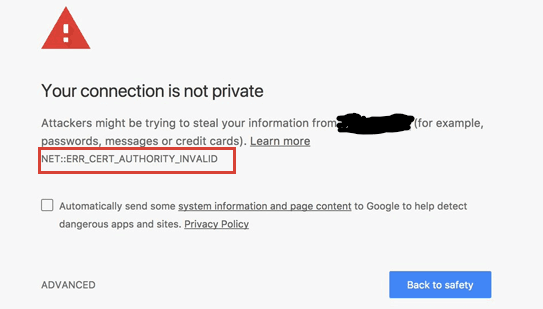
In 2018, Google announced plans to increase overall network security by encouraging webmasters to use SSL HTTPS. As part of the plan, Google ’s Chrome browser marked all sites that do not use SSL certificates as “insecure”. The “unsafe” label in the browser’s address bar will leave a bad impression on website viewers/customers. In addition, if to open an online store or want to use PayPal, Stripe, Authorize.net, and other payment services, a website must also enable SSL.
In general, the advantages of using SSL certificates outweigh the monetary investment it requires to set them up. Considering the advantages and disadvantages of comprehensively, it is recommended that all websites need to switch to HTTPS.
Also, check out the post on how to Generate and Install SSL Certificates Using WordPress Plugin





