
Have you ever tried to modify the WordPress username but found that there is no place to change? If yes, then this article will help. This article will illustrate different ways to change WordPress’s username.
How can we modify the WordPress Website’s username?
Let me write here three types of changing the WordPress Website’s username.
Method 1: Create a new username, and then delete the old user
The easiest way to modify a WordPress username is to recreate a new administrator account with the preferred username. Of course, it has to register with a different email address.
Then log out of the current account and log in again with the newly registered account. In the “Users” module, click the “Delete” link under the old username.
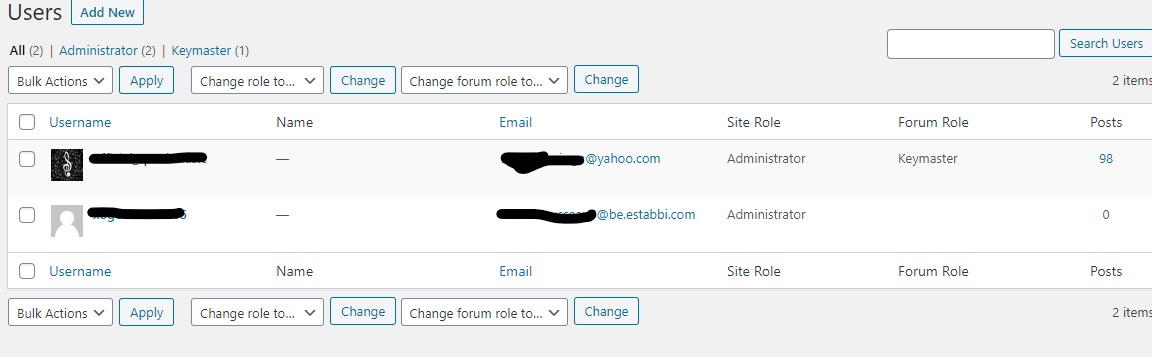
When deleting an old user, WordPress asks how to deal with the content posted by the user. Make sure, to check “Change the author of this content to:” and select the new user just created. Click the “Confirm Delete” knob to obliterate the long-standing user.
This will successfully modify the site user name. The email address of the new account can be changed to the old one after deleting the old user account.
Method two: use the plugin to modify the WordPress username
Another easy way to modify the user name is to use a plugin. The plugin can completely be removed after modifying the user name.
First, install and enable the Username Changer plugin. Once activated, visit the “Users”-“My Profile” page. Click the “Change Username” link after the “User Name”, the input box will be activated, enter the user name desired, and then click the “Save Username” button to save. After saving, log in again, with the new username.
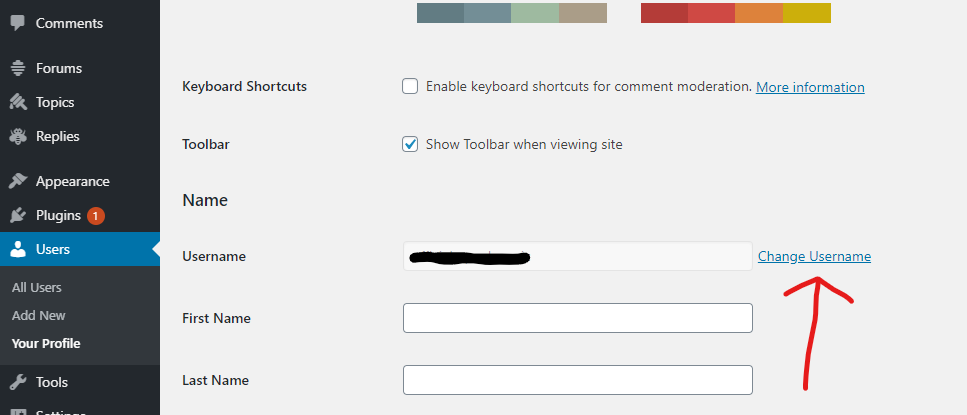
Method 3: Modify WordPress username through phpMyAdmin
This method is a bit more complicated because the database is modified directly. Usually, it is not recommended for users to modify the database directly, but in some cases, there might be no other options. For example, forgetting sit login user name and the email address used for registration, then it is not possible to log in to the administrator background to modify the user name.
This method helps to find the user name and also modify it. First, login into cPanel, find the database section and click phpMyAdmin. Then, select the database to which the blog is connected.
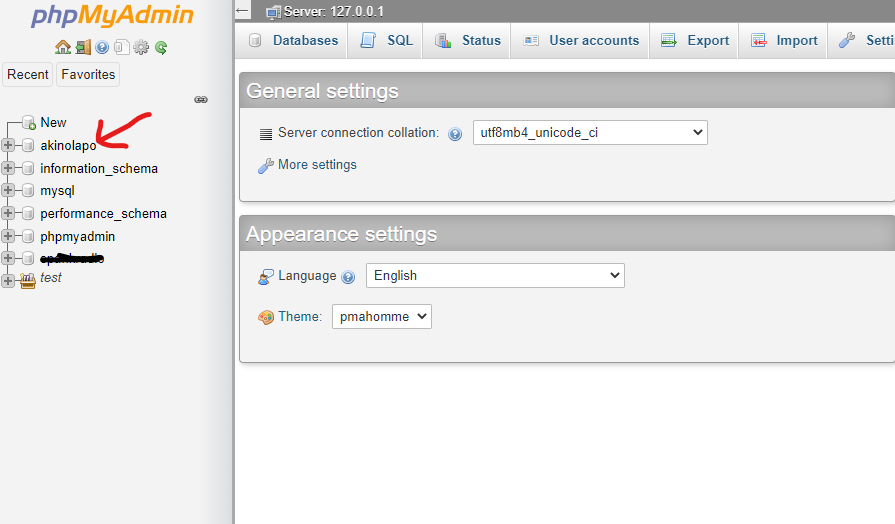
The WordPress datasheet will be displayed. WordPress uses wp_ as the prefix of the data table by default, but other characters can be used as the prefix.
Click the wp_users table on the left, and then click the “Edit” link in front of the user to modify.
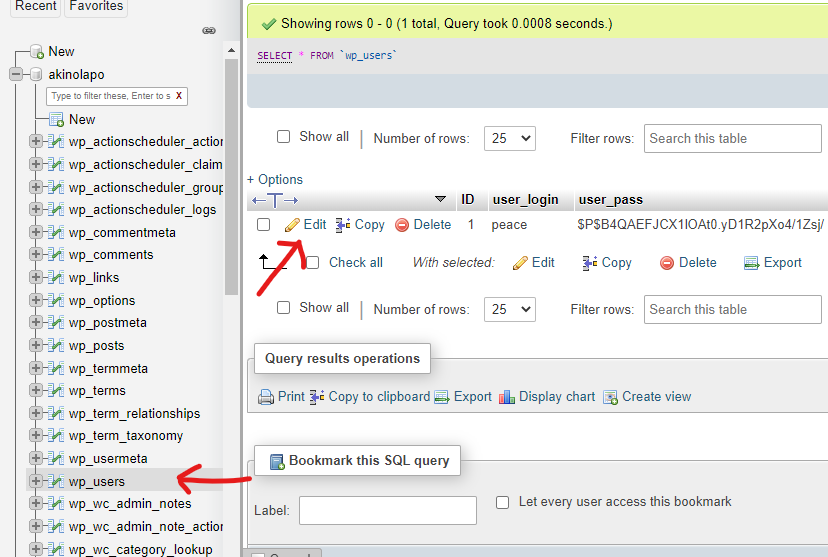
Change the value of user_login to what is preferred, for example, can changing “peace” to “jocker”.
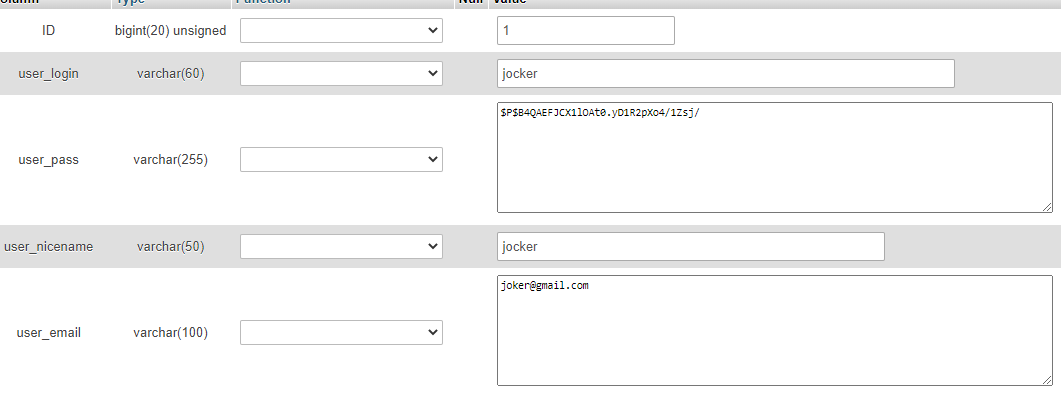
Click the “Execute” button to complete.
These are the three methods by which you can modify the WordPress username easily.





