
Now you don’t need to depend on third party tools to schedule tweets as Twitter made it possible for you to schedule any tweets at any time up to 18 months in advance. So next time when you tweet on web browser, you will notice an option to schedule tweets from the composer screen.

How to Schedule Tweets on Twitter
Scheduling tweets in Twitter is super easy.
After you compose your message, you just need to hit the calendar icon instead of the send button.
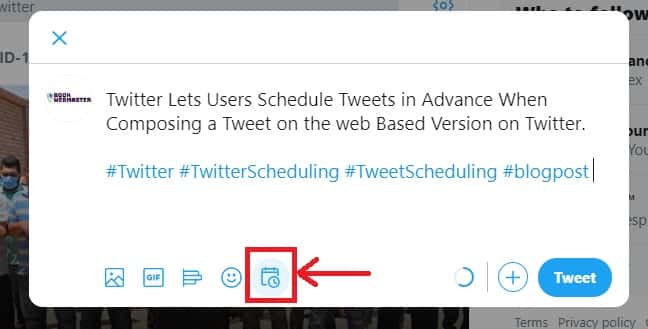
From the pop-up window, you will be able to specify the date and time up to 18 months in advance.
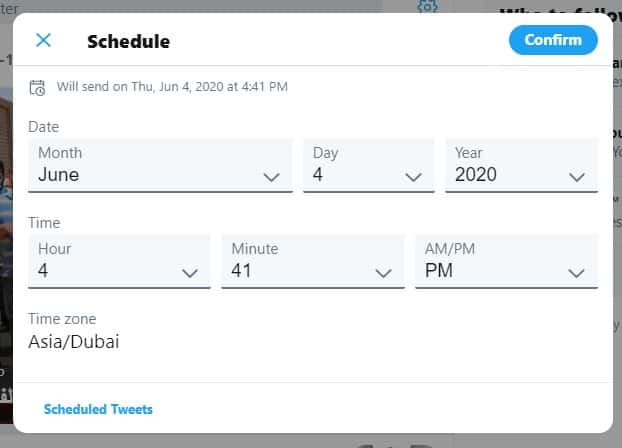
From the same window you can also click to see all the scheduled tweets and make edits on it. It is to be noted that this feature is only available in web version and not yet rolled out in apps.
You can also save drafts on Twitter
The web version of the twitter is also offering the ‘save draft’ option. When you try to close the ‘X’ button after composing a message, you will get a message from Twitter asking to save it or discard.
Here is the Twitter announcement on scheduling or saving the draft:
Not quite ready to send that Tweet? Now on https://t.co/fuPJa36kt0 you can save it as a draft or schedule it to send at a specific time –– all from the Tweet composer! pic.twitter.com/d89ESgVZal
— Twitter Support (@TwitterSupport) May 28, 2020





