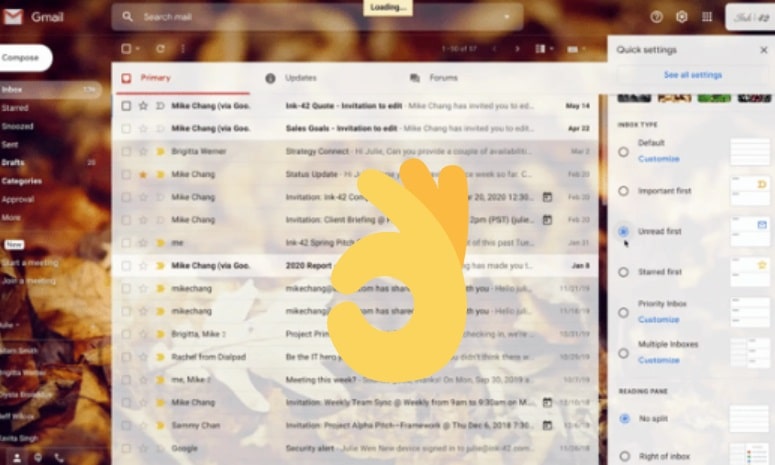
Google is introducing a new quick menu setting in Gmail that can help users make different layouts, settings, and themes to get their Gmail inbox into style.

Users can try different settings on the quick menu to have different types of layouts and display which will be immediately updated on applying. The full setting menu can be availed by clicking the “See all settings” button at the top of the new quick settings menu.
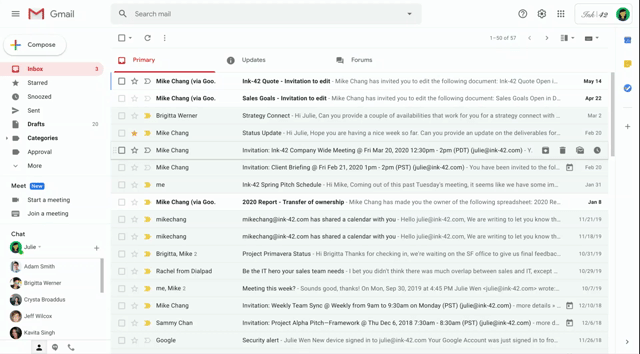
Options Available in The Gmail Quick Menu
Gmail’s quick menu has got a variety of options to customize layout and feel, and other details to make the interface personalized and optimized. These new features include customizing the density of text and information displayed, choosing a different inbox type to help intelligently prioritize and organize emails. Users can easily add reading panes to quickly see email contents.
When Gmail’s New Quick Setting will be available?
The gradual rollout started on May 26, 2020, and it can take up to 15 days for visibility. The scheduled release will roll out on June 22, 2020, and the feature can be visible within 15 days
Availability: The company said, the Quick Settings menu will be available to all G Suite customers as well as users with personal accounts.





