
Bing, the leading search engine has released a ‘Bing URL Submissions Plugin’ that allows webmasters of WordPress sites to get their content indexed by Bing immediately after the content is published!
“Who in the SEO community has not dreamed of such ability?” Bing asks in their blog post.
As soon as the new Bing Webmaster plugin is installed and activated with an API key obtained from the Bing Webmaster portal, the plugin can detect both page updates and new pages created in WordPress. Moreover, it automatically submits the URLs to the Bing Webmaster Tools API allowing all those pages to get real-time indexing. Currently, Bing offers the URL submission up to 10,000 URLs per day, and more can be provided on special requests.
The Bing plugin also comes with the following features as stated in the blog:
- The ability to toggle the automatic submission feature on and off.
- Manually submit a URL to Bing Index.
- View a list of recent URL submissions from the plugin.
- Retry any failed submissions from the recent submissions list.
- Download recent URL submissions for analysis.
How to Install Bing URL Submissions Plugin?
A. Search for Bing Plugin in the WordPress repository or download the plugin from this link.
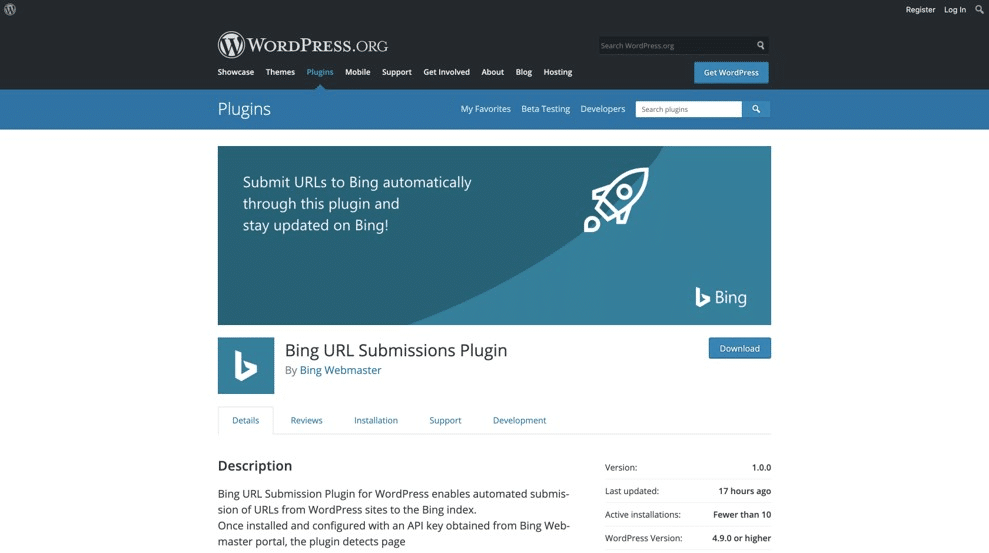
B. Get your Bing Webmaster Tools API key from the Bing portal. You can obtain your API key by navigating to Settings > API Access > API Key within the Bing Webmaster Tools portal. Add the API code in the plugin to activate it:
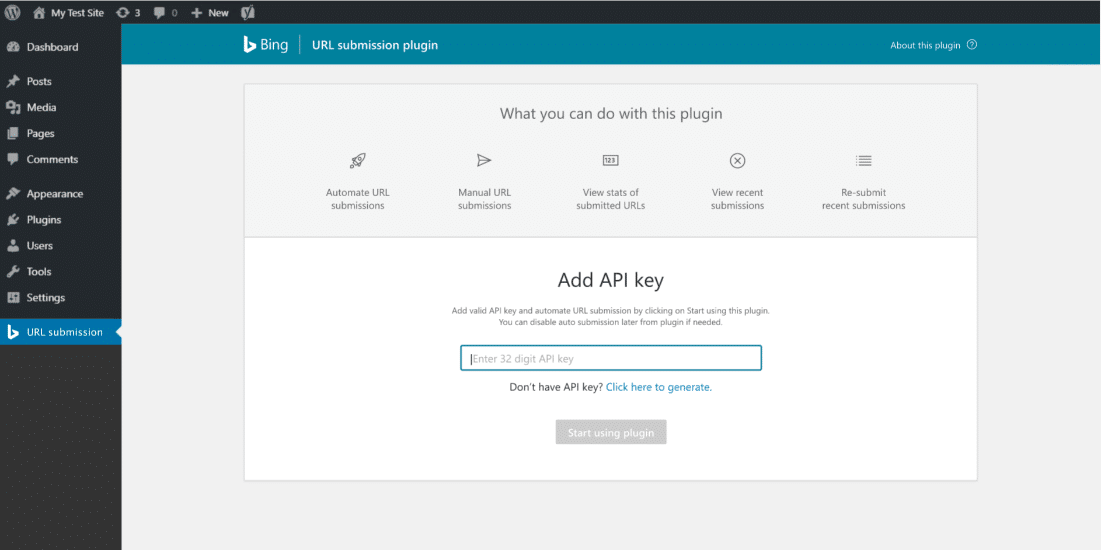
Bing made the ‘URLs Index plugin’ an open-source one so that other CMS’s or developers can reuse the idea and ease integration with its API.
You can browse the code at the GitHub repository.



1 Comment